Data Definition Language
Domain Types in SQL
- char(n): Fixed length character string, with user-specified length.
- varchar(n): Variable length character strings, with user-specified maximum length n.
- int: Integer (a finite subset of the integers that is machine-dependent).
- smallint: Small integer (a machine-dependent subset of the integer domain type).
- numeric(p, d): Fixed point number, with user-specified precision of p digits, with d digits to the right of decimal point.
real, double precision: Floating point and double-precision floating point numbers, with machine-dependent precision.
float(n): Floating point number, with user-specified precision of at least n digits.
Null values are allowed in all the domain types. Declaring an attribute to be not null prohibits null values for that attribute.
date: Dates, containing a (4 digits) year, month and date.
E.g., date ‘2007-2-27’
Time: Time of day, in hours, minutes and seconds.
E.g., time ‘11:18:16’, time ‘11:18:16.28’
timestamp: date plus time of day.
E.g., timestamp ‘2011-3-17 11:18:16.28’
Creat Table
1 | CREATE TABLE r (A1 D1, A2 D2, ..., An Dn, |
r is the name of the relation
Each Ai is an attribute name in the schema of relation r
Di is the data type of values in the domain of attribute Ai
Drop Table
1 | DROP TABLE r |
Alter Table(增减属性)
1 | ALTER TABLE r ADD A D; |
Creat Index or Drop Index(构建索引)
1 | CREATE INDEX <i-name> ON <table-name>(<attribute-list>) |
Select
1 | //allow duplicates |
allow arithmetic expressions
Where
SELECT branch_name
FROM loan
1 | SELECT branch_name |
From
1 | //Cartesian product borrow x loan |
String Operations
% — matches any substring (like * in the file system).
_ — matches any character (like ? in the file system).
Converting from upper to lower case (and vice versa) using Functions lower( ) and upper( )
Concatenation (using “||” )
1
2
3SELECT ‘客户名=’ || customer_name
FROM *customer*
WHERE …
Ordering
We may specify desc for descending order or asc for ascending order, and for each attribute, ascending order is the default.
1 | ORDER BY customer_name asc |
Set Operations
UNION: ⋃
INTERSECT: ⋂
EXCEPT: -
1 | (SELECT customer_name FROM depositor) |
Aggregate Functions
avg(col): average value
min(col): minimum value
max(col): maximum value
sum(col): sum of values
count(col): number of values
1 | SELECT avg(balance) avg_bal |
Attributes in select clause outside of aggregate functions must appear in group by list.
1 | SELECT branch_name, avg(balance) avg_bal |
Null
The meaning is “missing information” or “inapplicable information”, i.e., unknown value or that a value does not exist.
The result of any arithmetic expression involving ‘null’ is null. eg. 5 + null returns null.
Any comparison with null returns “unknown” eg. 5 < null or null <> null or null = null
View
1 | CREATE VIEW <v_name> AS |
With
allows views to be defined locally for a query1
2
3
4
5
6WITH max_balance(value) as
SELECT max(balance)
FROM account
SELECT account_number
FROM account, max_balance
WHERE account.balance = max_balance.value
Deletion
1 | DELETE FROM <table|view> |
Insertion
1 | INSERT INTO <table|view>[(c1,c2,...)] |
Update
1 | UPDATE account |
Transactions
- commit work: makes all updates of the transaction permanent in the database
- rollback work: undoes all updates performed by the transaction
1
2
3
4UPDATE account SET balance = balance - 100 WHERE
account_number = 'A-101'
UPDATE account SET balance = balance + 100 WHERE
account_number = 'A-201'
Joined Relations
- Join types:
- inner join
- left outer join
- right outer join
- full outer join
- Join Conditions
- natual
- on
- using (A1,A1,…,An)
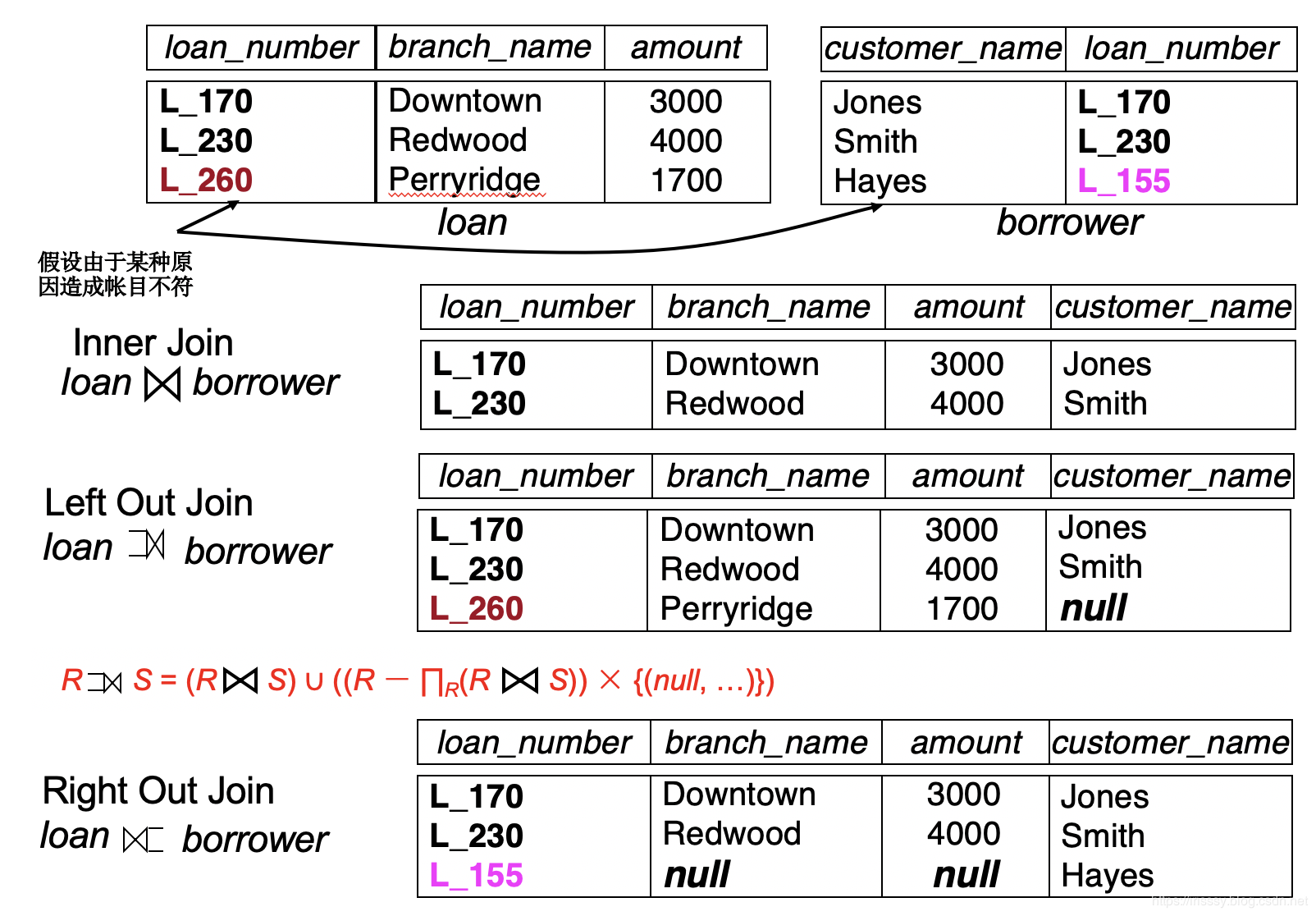
Natural join: 以同名属性相等作为连接条件
Inner join:只输出匹配成功的元组
Outer join:还要考虑不能匹配的元组
非自然连接,容许不同名属性的比较,且结果关系中不消去重名属性。